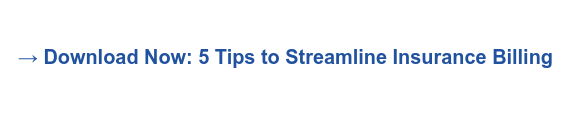Whether you’re in the weeds of the dental billing process, or the person overseeing it, you need to know whether or not your process is working. If you keep facing patients who are confused about their benefits, a growing list of claim denials, or a low insurance collections percentage, it might be time to evaluate your current process.
At Dental ClaimSupport, we’ve collected millions in overdue claims for private practice dentists, and have seen what a huge difference good dental billing and coding makes over a bad billing process. We’ve even written a book on it! Through this experience, we know what the cornerstones of a great billing process are.
In this article, we’ll share 5 cornerstones of good dental billing with you.
By learning how dental insurance billing works at its best, you’ll be able to evaluate your own practice’s process and make necessary changes in order to bring in more revenue. Improving this process will even help you and your dental team feel less stressed.
Let’s dive into the 5 signs you have a great dental billing process.
1. You have a streamlined insurance verification process
The first step of the dental billing process is collecting patient information during the initial phone call when they request an appointment.
A productive dental team will collect the following information on this first phone call:
- Name of insurance provider
- Insurance address
- Member ID number
- Member DOB
- Patient DOB, if different than the Member
- Name of employer
- Group ID number
- Telephone number of insurance (if you do not have a login for the web portal)
You will then schedule the patient in your dental practice software, then verify all of this information in the online insurance portal, or contact the insurance company directly.
What does a streamlined insurance verification process look like?
Ideally, your dental team has a designated person who handles the insurance verification process. They would log into the dental insurance portal to obtain the latest details about the dental benefits such as:
- Date of eligibility
- Diagnostic and Preventive eligibility with service history dates
- Plan details
- Benefit year
- Plan Maximums, deductibles, and amounts used
- Percentage breakdown of benefits
- Plan limitations such as waiting periods, Coordination of Benefits, exclusions, age limits, and missing tooth clauses
Updating each patient’s benefits helps create clarity, avoids any insurance coverage confusion, and concerns they may have. Before the patient ever meets you, your practice is able to build a relationship built on trust and confidence.
All of this patient information is obtained two days before their appointment at the latest, allowing time to communicate any missing information that you may need to collect.
To take further steps to avoid claim denials, the person checking in the patient would then log into the insurance portal and verify that the patient is eligible and the maximums and deductibles have not changed. The patient ID and insurance card are then scanned into your practice management software.
2. You have a full and organized schedule
Not only do you need a full schedule, you need an organized system for scheduling.
You only get paid for the dental care you have the chance to provide. That’s why your team should be consistently reaching out to patients about unscheduled treatment needed and how to strategically use their insurance benefits in order to fill the schedule. This will keep a steady pace of work for your dental team, but also create a better patient experience.
Your team is using your software’s “Sooner if Possible” report for patients who are scheduled, but would like to come in sooner if an appointment becomes available.
Your recare program is the heart of your practice and is what keeps your patients in good health and your restorative schedule full. Your team should make sure they are consistently setting future appointments for the patient’s next recare visit and your patient recall/recare system is working as efficiently as possible.

Have a system for scheduling, confirming appointment dates, and rescheduling
Having a system in place that makes scheduling easy is noticeable to a patient.
If you schedule an appointment, especially if it is months in advance for a patient, you need to send them a few reminders between now and then to minimize no-shows. For example, my dentist will send me a text confirmation right after we’ve scheduled the appointment, a week before, and the week of.
In most reminder software programs you can customize each patient’s preferences for their own confirmation choices such as e-mail, phone calls, or texts.
That might sound excessive, but it’s an easy way to remind patients of the date and time of their appointment. And personally, (this might be the millennial in me talking) I like it more than a phone call.
You also need to let your patients reschedule if they need to. Life happens, so if a patient calls to cancel their appointment, try to schedule for another time on the phone immediately. However, if you are sending them reminders, they are definitely less likely to do this.
3. You create and submit claims every day
Every dental team handles its claims differently. You have to create a system that works for you. That being said, a sign of a great billing process includes creating and submitting claims every single day.
Specifically, the claim needs to be created, batched, and submitted between 24-48 hours after the patient’s procedure has been completed.
Why should claims be submitted every day?
The day your patient has a treatment after the procedure is complete, your team should be creating and batching that claim. They should also have these claims “approved” the same day, ready to be sent to the claims batch processor.
When we say approved, we mean to have your providers review the day’s records to make sure the procedures on a claim form were recorded correctly for that day.
Some offices like to send claims the next business day, allowing their providers time to audit each record and be 100% sure all of the procedures performed for the patient are accurate.
Many providers do this by printing out a “day sheet” and checking each patient. If a provider sees a discrepancy, the information can easily be corrected, and the claim can be recreated.
A great claim submission process should accomplish the following:
- Claims are created and batched at the end of the day.
- Claims are approved by providers after reviewing procedures performed.
- Claims are inspected for accuracy before submission.
- The day’s batch of claims are sent (together) through a clearinghouse.
A rule of thumb to always remember is that the longer a claim takes to create, be processed, and reimbursed… the less likely it is ever to be reimbursed.
So it’s better to stay ahead of the curve in claim submission.
4. You work your aging report at least once a week
Another great sign of an efficient dental billing process is routine work on the insurance aging report at least once a week. Many of our billers have a designated day for working through aging reports and resolving outstanding claims.
While working on insurance aging reports is time-consuming and tedious, unpaid claims allow insurance to keep money your dental team has earned. A list of unpaid claims can grow quickly, which is why it needs to be worked on often.
Why should an aging report be worked once a week?
Sometimes the insurance company has not paid your claim because either patient or insurance information entered was incorrect, whether it was a birthdate, patient name, ID number, or even procedure code error.
The older a claim gets, the less likely it is to be paid due to insufficient follow-up and timely filing periods.
So, if someone isn’t checking on this aging report, making sure claims are paid and problems resolved, your practice is losing potential revenue. Make sure every claim is touched and notes are made on ALL outstanding claims weekly.
Not to mention, these claims “festering” on the aging report can affect your patients. Say you’re working on your aging report, and you catch a payment that you haven’t yet received after 60 days.
It’s been there for two months, and you can’t bill the patient until the insurance pays. You’ve now delayed revenue due from the patient by at least a month because you haven’t yet received the amount insurance was supposed to pay. This is the kind of quandary you can avoid by working the aging report once a week.
Learn how to decrease your aging report in our Learning Center.
5. Your numbers reflect your great billing process
The numbers really say it all. And those numbers are a reflection of how productive your dental billing process is. If all of the following signs we’ve mentioned are there - your numbers are probably in a great place.
This means your insurance collections are 98-100% of the amount claimed. You are collecting from almost every single insurance claim that you submit. You don’t see denials often and if you do - your team knows how to appeal and overturn them.
Your aging reports for insurance claims and patient balances are below 10%. This means that only 10% of your total outstanding claims are 30 days and over, and there is only a small number of unpaid patient balances on the patient A/R report. In other words, your claims are being regularly worked on noted, researched, and eventually - paid!
You regularly run reports to check your numbers
There are a few reports you should run regularly to make sure your dental practice is financially healthy.
- Dental production report. You have to produce in order to collect. A production report can be run in any practice management software to analyze production by day, month, or year. Production refers to any procedures that have been performed on a patient and carry a dollar value. Knowing your production month to month is important. If you are consistently producing $100,000 on average per month, then suddenly see only $70,000 in production, you need to figure out why.
- Adjustment/Insurance Write-off report and net production report. Your adjustment/write-off report is important as it indicates how much money is actually subtracted from your total production, because it’s uncollected. Adjustment/Write-off reports can be run in any software management system by day, month, or year. ”Adjustment/“write-off” is essentially any amount you don’t collect (or can’t collect) for any number of reasons.
- Collections report and collections percentage report. We mentioned your insurance collections percentage above, but that’s only one income stream you’ll want to track. You need to know the revenue coming into your practice. Revenue in a dental practice comes from two entities: the insurance companies and your patients. The collections report can be run by day, month, year, or any length of time you choose. You should be running your collection report daily for reconciliation purposes
- Accounts receivable report. All amounts owed from patients can be found on the accounts receivable reports. Most dental software has the ability to run this report as a whole, meaning all money owed to the dental practice by patients AND insurance companies. Or you can run the accounts receivable reports separately. You can run the patient A/R report or the insurance aging report.
- Daily deposit report. The name of this report tells you how often it should be run - daily! Your daily deposit report consists of all different forms of payment your office received on that workday. Although there are only 2 entities that pay your office, patients, and insurance companies, payments can still come in many forms.
Patient payments can come via credit cards, personal checks, and cash. And insurance payments can come via virtual credit cards, insurance checks, and direct deposits (or electronic funds transfers, EFTs). However you receive your funds, what ends up in your bank account needs to match your deposit report in your dental software, to the penny. That is the definition of reconciliation. Not running this report or reconciling your payments daily raises your risk of accounting errors or worse – embezzlement.
You can dive deeper into how to run these reports by reading our article, “5 reports necessary for running a successful dental practice.”

Before you can have a great process, you have to have a great dental team able to implement this process
The quality of your dental billing process will determine the overall financial health of your dental practice. When your systems are organized, roles are clear, and efficient processes are in place, it’s easier to find success and avoid costly mistakes.
Use these signs to evaluate and improve your current billing process to help you collect more revenue from patients and from insurance companies.
As a dental billing service, Dental ClaimSupport is a tool you can utilize to help you improve your insurance billing process specifically. Having the right experts in place can optimize your processes in a way that will help your practice be more profitable.
To learn if you have a productive and profitable administrative team running these processes, visit our Learning Center.
Related Posts
Dental revenue resources from Dental Cashflow Solutions (formerly Dental Claim Support)