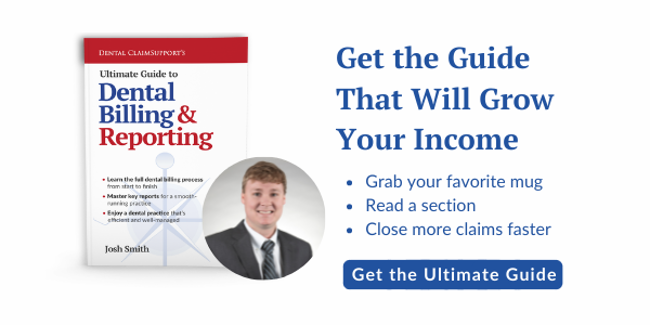Should I scan EOBs into patients’ charts?


Alright, alright, just kidding! But let’s get down to brass tacks on this. As a content-driven organization, we rarely write biased articles. We do our best to weigh the pros and cons, understand why anyone does anything a certain way, and write the content that way.
However, we are passionate about the subject covered in this article. It is one of the biggest money wasters in the dental industry, so this particular article will be biased. There, I said it.
There’s a lot of buzz surrounding scanning EOBs into patient charts, and even though we have already written an article covering this over discussed, debated phenomenon, we continue to get the question from doctors and office managers about it.
“Do you guys scan EOBs into patients’ charts for us?”
The short answer is, no. We don’t. It is a money wasting, time wasting, bad business practice that for some reason has caught on to be something “you just HAVE to do” in dental practices. We could not disagree more.
As a company, working with hundreds of offices across the United States, and built based on streamlined processes and efficiency, it would be hypocritical for us to scan EOBs into patients’ charts, or agree that it’s okay to do so. Again, we believe it’s a bad business practice for multiple reasons, which will be discussed in this article.
So, it’s time for us to ask our question.
Doctors and office managers: Why are you scanning EOBs into patients’ charts?
Like anything in business, there needs to be a “why” behind any business practice. So, why are you really scanning EOBs into charts?.
We ask why scanning EOBs is important to any office. The answers we receive are mostly related to hearsay and not factual information. We’ve listed the most common responses below. We’re going to go through each and provide a quick analysis of the statement and an alternative for you that you can understand and use.
Here’s why some dental offices scan insurance EOBs into patient charts
Answer 1: “Because that’s just what we’ve always done.”
Analysis: That’s just not an answer. If I told you I don’t use toothpaste, just baking soda to brush my teeth, and you asked why, would you accept “because that’s what I’ve always done” as an acceptable answer? No, you wouldn’t. You would expect your patients to listen to you because you are the professional and expert at this, right?
Answer 2: “Because that’s what we were told to do.”
Analysis: I don’t need to go over the old parental lesson from 3rd grade about jumping off bridges do I? In all seriousness, who told you, and why were you told to do it? What is the main reason you perform this task? What is the benefit to your dental practice? If you don’t have an answer, then you shouldn’t be doing it.
Answer 3: “Because if a patient calls about their balance, I can look up the EOB.”
Analysis: Yes, you can, but you can look up the EOB in other ways. EOBs can be found on online portals or you can save all EOBs together as one scanned file, simply labeling the file the date you posted the EOB/claim payment. For example, all EOBs posted on 10/25/2020 would be saved as a file named “EOBs 10/25/2020”. No individual scanning of EOBs is needed. Time is saved, money is saved, and there isn’t a HIPAA violation (more on this later).
Answer 4: “Because we legally have to keep the EOB for the patient.”
Analysis: For the patient, no. For the state, yes. First of all, the patient receives a copy of his or her own EOB from the insurance payer. Your office keeps the EOB because state recording keeping laws require dental records to be kept for a specified number of years. However, EOBs can be kept elsewhere rather than scanned individually into patients’ charts, as stated in analysis 3.
Ok, we’re done with the answer/analysis part. We have already mentioned scanning patient EOBs individually is a time wasting, money losing, inefficient practice. If you are scanning EOBs individually into patient charts, let’s fix it!
The fact of the matter is, we are a dental/medical insurance billing company that has developed systems and processes that allow us to work smarter not harder. This keeps business flowing and allows us to get an arduous task done in a relatively easy manner. So why don’t people want to listen to the “pros” when it comes to this? Your guess is as good as ours!
Moving forward, we’ll discuss other ways to store and save EOBs safely and efficiently, the cost analysis of scanning patient EOBs, and measures your office can take to limit the amount of EOBs you ever have to revert to.
Insurance EOBs can be efficiently scanned, located and stored safely
Keep your office safe with how you scan and store your EOBs. Although some insurance payers send individual EOBs along with a check, most send reimbursement by way of a bulk payment. Bulk payment means that more than one patient’s insurance payment is included on the check or other form of payment (i.e., EFT, virtual credit card) and multiple patient’s information is on the same EOB.
It is inappropriate to scan one patient’s information into a different patient’s chart in your dental software.
This can be a violation of HIPAA because it puts the practice at risk for a privacy breach. Once the patient record is shared and it contains other patients’ private health information (PHI), like found on a bulk EOB mentioned above, a breach has just occurred. Protect yourself.
- Remember if asked for a patients’ chart, legally you are not allowed to remove anything before handing it over to the authorities or lawyers.
So how can you store these EOBs safely but also efficiently?
We know you are already scanning. And yes, we are about to tell you to keep scanning, BUT there is an efficient way to do it. The difference is now you scan them once into a separate file/folder/location to be stored.
For example, once posting of all payments is complete for the day:
Scan EOBs, once, in alphabetical order by insurance company (i.e., Aetna, Blue Cross, Delta, etc.). Organize each saved file by date the scanned EOBs were posted.
If a patient calls and disputes a bill or you have to retrieve an EOB for any reason, simply look at the patient’s ledger and see what date you posted the EOB claim payment. Then go to that saved, dated file and grab the EOB. With this system in place, it only takes seconds to access an EOB for any reason, especially if the EOBs are in alphabetical order and you know where to look in the scan. Saving scanned documents as PDFs can also make them searchable, and searching by a patient’s name can bring the EOB up in seconds too!
We know that scanning the EOB individually will make it a tad easier and quicker to locate, but what price do you put on this? Let’s discuss the trade-off of how much it costs to scan and store these EOBs as one file and locate, rather than scan and store individually.
Scanning EOBs into patient charts cost you money
Let’s try an exercise. Let’s find out how long it takes for your staff to scan an EOB into a patient’s chart correctly! Not just individual EOBs, but this also means those big, pesky 12 page bulk EOBs. These all require sensitive information blacked out correctly to ensure only the patient who’s chart the scanned EOB is dropped in, is visible.
Fun fact: Did you know that printing it out and using a sharpie doesn’t cut it?
Once scanned you can see right through the sharpie. So now, you technically have to do 12 pages worth of single EOBs, let’s call it 75 patients for conversation sake. You just increased the workload and time spent by 75x, not to mention a little keystroke or human error and welp, you are committing a HIPAA violation.
Take a look at the charts below. The top chart covers monthly costs while the bottom chart covers yearly costs. They’re set up showing different hourly rates for employees, sizes of dental offices by insurance collections, and the amount of EOBs on average (50) that would need to be scanned based on insurance collections. Simply find out where your office fits.
For example, if you on average collect $75,000 and pay your employee $20 an hour, you’re going to pay $300 a month or $3,600 a year, as denoted by the highlight in the chart.
| Avg. $ amount per Claim | 50 | Hourly Rate for Employee/ Monthly Cost | |||
| Ins Collections | $100.00 | EOBs per hour | $15.00 | $20.00 | $25.00 |
| $40,000 | 400 | 8 | $120 | $160 | $200 |
| $75,000 | 750 | 15 | $225 | $300 | $375 |
| $100,000 | 1,000 | 20 | $300 | $400 | $500 |
| $150,000 | 1,500 | 30 | $450 | $600 | $750 |
| $200,000 | 2,000 | 40 | $600 | $800 | $1,000 |
| Avg. $ amount per Claim | 50 | Hourly Rate for Employee/ Yearly Cost | |||
| Ins Collections | $100.00 | EOBs per hour | $15.00 | $20.00 | $25.00 |
| $40,000 | 400 | 8 | $1,440 | $1,920 | $2,400 |
| $75,000 | 750 | 15 | $2,700 | $3,600 | $4,500 |
| $100,000 | 1,000 | 20 | $3,600 | $4,800 | $6,000 |
| $150,000 | 1,500 | 30 | $5,400 | $7,200 | $9,000 |
| $200,000 | 2,000 | 40 | $7,200 | $9,600 | $12,000 |
More time is created for extra tasks by not individually scanning EOBs
Now that you understand and realize the practice of scanning EOBs into patients’ charts isn’t the best, what in the world are you going to do with all this extra time? No one has ever complained about getting extra time back, so let’s use it to benefit the dental practice.
Whoever you had performing the task of scanning EOBs into patient charts can be doing a myriad of other tasks to help generate revenue, while helping the day to day operations run more smoothly. Here are just a few things they could be doing:
- More notes on accounts when posting payments (ex. No payment for fluoride due to age. This tells you why a patient has a balance and eliminates the need to pull up EOBs)
- Help with insurance verification (Get caught up, or better yet, ahead of the game. Increase your quality of verifications too. Oh yeah, less EOBs to pull up!)
- Treatment planning.
- Case presentation
- Patient A/R
- Cleaning / Organizing
- Filling your schedule with patients
- Save yourself MONEY!
If you are a practice owner, you might even be able to reduce overhead by not having to hire the extra person to do the things above. The team you already have in place will now have the time to do all these things.
Your team’s focus should be giving your patients needed attention. Having an EOB in the patient’s chart is not something needed to run your business. Continue to educate yourself on ways to be more time efficient in your dental office. Everybody loves an extra dollar or two, right? Take a look at these efficient ways to win appeals as your next time and money saver.
Related Posts
Dental revenue resources from Dental Cashflow Solutions (formerly Dental Claim Support)